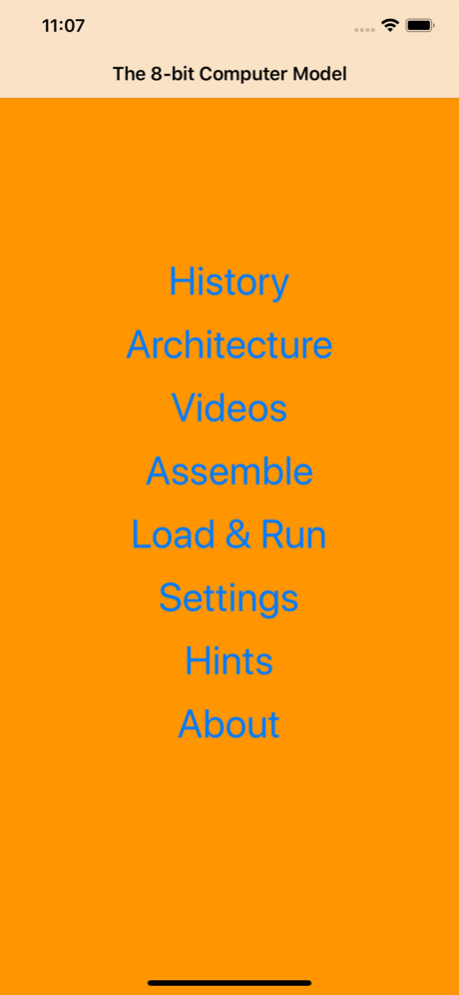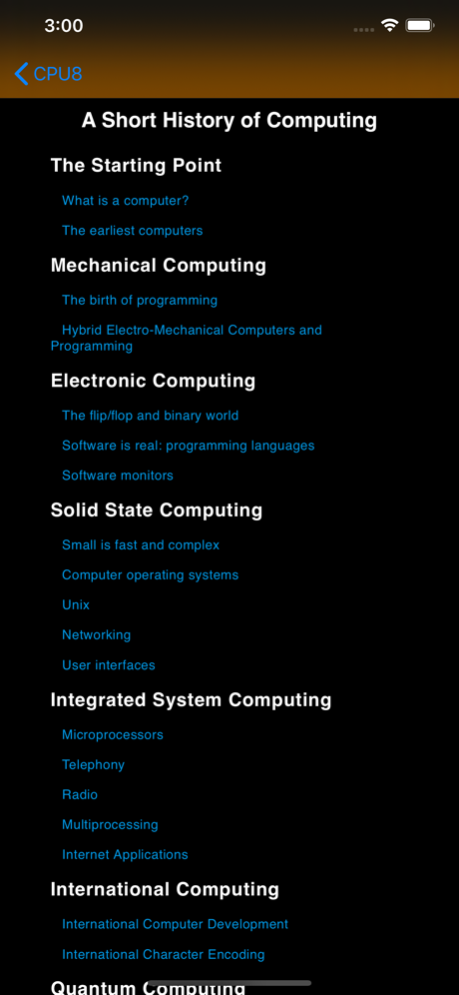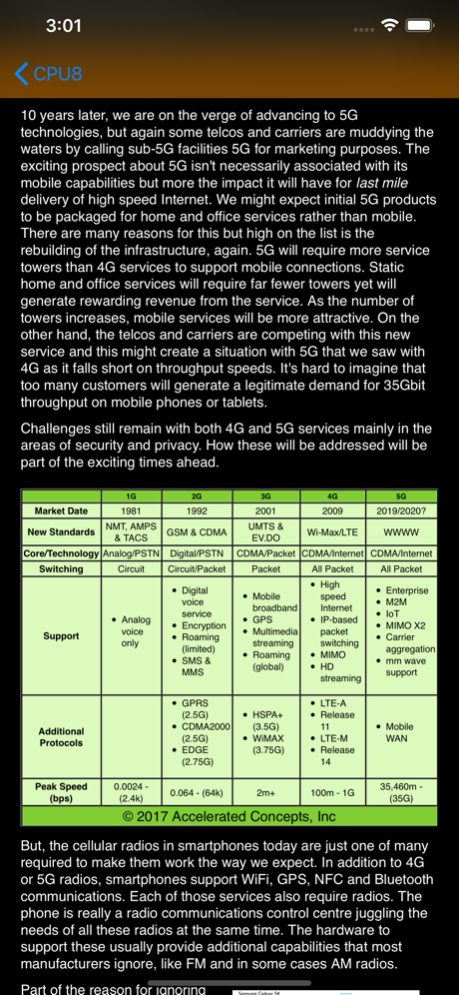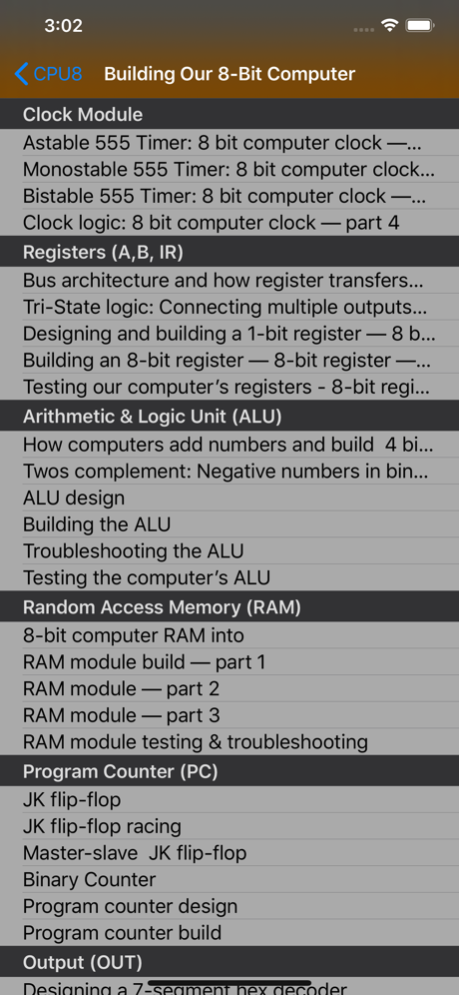CPU8 2.8
Continue to app
Free Version
Publisher Description
See how a computer executes your code while learning about the internal workings of modern computers.
Students or software programmers who want to learn how computers work will love this app.
CPU8 simulates the SAP-1 (Simple As Possible) 8-bit bread board computer that was famously the star of a series of videos by Ben Eater.
Using it, you can control a fully realized computer that utilizes microcode to illustrate the operation of individual computer instructions and their interrelationships with general purpose registers, program counters, memory registers, instruction registers, bus and memory through "control words".
In addition, CPU8 contains an assembler that allows you to write programs and convert them into the machine language of the included simulated computer. A full programming manual is included.
Write, assemble and run programs using this 8-bit computer to see how the process works from start to finish.
FEATURES
- Assembler for the 8-bit computer (with manual)
- the 8-bit computer simulator
- 16 instructions - 3 pseudo instructions - 16 address spaces
- control the speed of the simulated computer clock
- single step through programs or run to the end
- 7 sample assembler programs to get started
- links to all the Ben Eater design and teaching videos
- A short history of computing through the ages (37 chapters)
Suitable for classroom study, independent study or just for the sheer enjoyment of playing with a computer that you can watch and learn from. No individual information is accessed.
Oh, did we mention it has wonderful flashing lights!
Oct 31, 2023
Version 2.8
History Time Line updated plus general application updates and improvements
About CPU8
CPU8 is a free app for iOS published in the Kids list of apps, part of Education.
The company that develops CPU8 is Cordova Bay Entertainment Group, Inc. The latest version released by its developer is 2.8.
To install CPU8 on your iOS device, just click the green Continue To App button above to start the installation process. The app is listed on our website since 2023-10-31 and was downloaded 2 times. We have already checked if the download link is safe, however for your own protection we recommend that you scan the downloaded app with your antivirus. Your antivirus may detect the CPU8 as malware if the download link is broken.
How to install CPU8 on your iOS device:
- Click on the Continue To App button on our website. This will redirect you to the App Store.
- Once the CPU8 is shown in the iTunes listing of your iOS device, you can start its download and installation. Tap on the GET button to the right of the app to start downloading it.
- If you are not logged-in the iOS appstore app, you'll be prompted for your your Apple ID and/or password.
- After CPU8 is downloaded, you'll see an INSTALL button to the right. Tap on it to start the actual installation of the iOS app.
- Once installation is finished you can tap on the OPEN button to start it. Its icon will also be added to your device home screen.